
- 128
- 2 537 204
Excel Off The Grid
Приєднався 1 гру 2016
Excel Off The Grid will show you how to work smarter, not harder with Microsoft Excel.
Visit my website: exceloffthegrid.com
Visit my website: exceloffthegrid.com
Power Query Calendar Table - including Financial & Non-Standard Calendars
★ Want to automate Excel? Check out our training academy ★
exceloffthegrid.com/academy
★ Get the example file ★
Sign up for our free Insiders program and get the example file:
exceloffthegrid.com/insiders-signup/
File Reference for this video: 0215 PQ Calendar Table.zip
★ About this video ★
Calendar tables are commonly used in Excel and Power BI. We can generate them using Power Query.
In this video we create a basic table, then take it too the next level with (a) dynamic dates (b) financial periods (c) non-standard calendar dates.
INCLUDES:
0:00 Introduction
0:27 Basic calendar table
3:28 Dynamic dates
4:33 Financial periods
6:22 Non-standard calendars
8:19 Wrap-up
★ Download 30 most useful Excel VBA Macros ebook for FREE ★
exceloffthegrid.com/
★ Where to find Excel Off The Grid ★
Blog: exceloffthegrid.com
Twitter: exceloffthegrid
#MsExcel
exceloffthegrid.com/academy
★ Get the example file ★
Sign up for our free Insiders program and get the example file:
exceloffthegrid.com/insiders-signup/
File Reference for this video: 0215 PQ Calendar Table.zip
★ About this video ★
Calendar tables are commonly used in Excel and Power BI. We can generate them using Power Query.
In this video we create a basic table, then take it too the next level with (a) dynamic dates (b) financial periods (c) non-standard calendar dates.
INCLUDES:
0:00 Introduction
0:27 Basic calendar table
3:28 Dynamic dates
4:33 Financial periods
6:22 Non-standard calendars
8:19 Wrap-up
★ Download 30 most useful Excel VBA Macros ebook for FREE ★
exceloffthegrid.com/
★ Where to find Excel Off The Grid ★
Blog: exceloffthegrid.com
Twitter: exceloffthegrid
#MsExcel
Переглядів: 4 591
Відео
The #1 Excel formula issue - Data structure | Excel Off The Grid
Переглядів 6 тис.День тому
★ Want to automate Excel? Check out our training academy ★ exceloffthegrid.com/academy ★ Get the example file ★ Sign up for our free Insiders program and get the example file: exceloffthegrid.com/insiders-signup/ File Reference for this video: 0213 Data structure.zip ★ About this video ★ Data structure is the #1 factor in determining how complex our formulas need to be. This video compares 3 di...
Next level FILTER Function tricks | Excel Off The Grid
Переглядів 12 тис.14 днів тому
★ Want to automate Excel? Check out our training academy ★ exceloffthegrid.com/academy ★ Get the example file ★ Sign up for our free Insiders program and get the example file: exceloffthegrid.com/insiders-signup/ File Reference for this video: 0214 FILTER function tricks.zip ★ About this video ★ This video includes amazing FILTER function tricks that you can use to take your spreadsheets beyond...
10 awesome Power Query tricks you NEED to know! | Excel Off The Grid
Переглядів 27 тис.21 день тому
★ Want to automate Excel? Check out our training academy ★ exceloffthegrid.com/academy ★ Get the example file ★ Sign up for our free Insiders program and get the example file: exceloffthegrid.com/insiders-signup/ File Reference for this video: 0212 Power Query M code tricks.zip ★ About this video ★ In this video, we look at simple, yet powerful 10 Power Query M code tricks which you can apply t...
Formatted dynamic chart titles in Excel | Achieve the IMPOSSIBLE | Excel Off The Grid
Переглядів 3,7 тис.Місяць тому
★ Want to automate Excel? Check out our training academy ★ exceloffthegrid.com/academy ★ Download the example file and get the VBA code ★ exceloffthegrid.com/create-dynamic-chart-titles/ ★ About this video ★ Titles are an overlooked aspect of most charts. Bland titles miss out on so much rich information that could enhance a user's understanding. When creating static charts, we can manually for...
Convert Text to a Formula in Excel | The CRAZY method for tough Excel problems.
Переглядів 7 тис.Місяць тому
★ Want to automate Excel? Check out our training academy ★ exceloffthegrid.com/academy ★ Blog post ★ exceloffthegrid.com/convert-string-to-formula/ ★ About this video ★ We can convert text to a range using the INDIRECT function, so there has got to be a function to convert text to a formula... right? Well... no... yes, kind of! So let's find out how to convert Text to a formula in Excel. 0:00 I...
Create data validation list from Excel Table... the RIGHT WAY!
Переглядів 6 тис.Місяць тому
★ Want to automate Excel? Check out our training academy ★ exceloffthegrid.com/academy ★ Blog post ★ exceloffthegrid.com/using-an-excel-table-within-a-data-validation-list ★ About this video ★ Excel Tables expand automatically whenever new data is added. This feature alone makes Tables one of the most powerful tools within the Excel user’s toolkit. A Table can be used as the source data for a c...
How to change the source data connector in Power Query | Excel Off The Grid
Переглядів 5 тис.Місяць тому
★ Want to automate Excel? Check out our training academy ★ exceloffthegrid.com/academy ★ Blog post ★ exceloffthegrid.com/change-source-connector-power-query/ ★ About this video ★ As organizational IT systems evolve, the Power Query solution you built might no longer use the right connector. Common examples are local Excel workbooks now stored on SharePoint, or SQL databases replacing CSV files....
Create your own keyboard shortcuts in Excel | Excel Off The Grid
Переглядів 1,2 тис.Місяць тому
★ Want to automate Excel? Check out our training academy ★ exceloffthegrid.com/academy ★ Blog post ★ exceloffthegrid.com/create-keyboard-shortcuts/ ★ About this video ★ Most Excel users love keyboard shortcuts because they help us perform tasks faster. Constantly switching between the mouse and keyboard adds a few minutes to our work day. So, if we want to make the most of this, wouldn't it be ...
Create multiple folders at once with Excel (the easy way!) | Excel Off The Grid
Переглядів 5 тис.2 місяці тому
★ Want to automate Excel? Check out our training academy ★ exceloffthegrid.com/academy ★ Download the example file ★ exceloffthegrid.com/create-multiple-folders/ ★ About this video ★ Over the past few months, I have seen many videos showing how to create folders multiple folders at once using a .bat file (also known as a batch script). Often these videos leverage Excel to create the folder path...
How to automate Excel with reusable Office Scripts | Excel Off The Grid
Переглядів 10 тис.2 місяці тому
★ Want to automate Excel? Check out our training academy ★ exceloffthegrid.com/academy ★ Get the code ★ exceloffthegrid.com/reusable-office-scripts/ ★ About this video ★ Recently, Office Scripts gained the ability to run scripts using parameters. This means we can provide custom values to change the outcome of the Office Script. This suddenly makes Office Scripts significantly more useful in Ex...
Don't trust data validation in Excel! | Excel Off The Grid
Переглядів 5 тис.3 місяці тому
★ Want to automate Excel? Check out our training academy ★ exceloffthegrid.com/academy ★ Get the example file ★ exceloffthegrid.com/dont-trust-data-validation/ ★ About this video ★ Excel has a dirty little secret - The data validation does not stop a user from entering an incorrect value. That's pretty shocking, as that's the whole point of data validation. 😲 I'm not talking about malicious act...
Change number format based on cell value | Excel Off The Grid
Переглядів 4,1 тис.3 місяці тому
★ Want to automate Excel? Check out our training academy ★ exceloffthegrid.com/academy ★ Get the example file ★ exceloffthegrid.com/change-number-format-based-on-its-value/ ★ About this video ★ You've built an amazing dynamic report where a user can select a business unit to view, and everything updates automatically - it's beautiful. The only issue is that Company A has sales of $30,000,000, C...
Jitter plot in Excel | 100% dynamic | Excel Off The Grid
Переглядів 4,7 тис.3 місяці тому
★ Want to automate Excel? Check out our training academy ★ exceloffthegrid.com/academy ★ Get the example file ★ exceloffthegrid.com/jitter-plot-in-excel/ ★ About this video ★ A jitter plot is a really powerful data visualization showing the spread of individual data points. This video looks at how to create a dynamic jitter plot in Excel. 0:00 Introduction 0:09 Data & scenario 1:13 Label calcul...
Table slicers for advanced interactivity in Excel | Excel Off The Grid
Переглядів 8 тис.3 місяці тому
★ Want to automate Excel? Check out our training academy ★ exceloffthegrid.com/academy ★ Get the example file ★ exceloffthegrid.com/table-slicers/ ★ About this video ★ Having looked at how to use slicers with PIVOTBY and FILTER in the previous video. Let's take this a step further and discover how we can use Table slicers for more advanced user interactivity: - How to get slicer selections as a...
Use slicers with PIVOTBY, GROUPBY & FILTER in Excel | Excel Off The Grid
Переглядів 11 тис.4 місяці тому
Use slicers with PIVOTBY, GROUPBY & FILTER in Excel | Excel Off The Grid
EOMONTH Function in Excel: How to + 8 Examples | Excel Off The Grid
Переглядів 5 тис.4 місяці тому
EOMONTH Function in Excel: How to 8 Examples | Excel Off The Grid
How to make a Dumbbell Dot Plot in Excel (100% dynamic) | Excel Off The Grid
Переглядів 7 тис.4 місяці тому
How to make a Dumbbell Dot Plot in Excel (100% dynamic) | Excel Off The Grid
Using SUMIFS with arrays | Excel problem... Solved! | Excel Off The Grid
Переглядів 13 тис.4 місяці тому
Using SUMIFS with arrays | Excel problem... Solved! | Excel Off The Grid
Calculate quarter from dates in Excel | Calendar Year, Financial Year, Non-Standard Calendars
Переглядів 1,8 тис.5 місяців тому
Calculate quarter from dates in Excel | Calendar Year, Financial Year, Non-Standard Calendars
Promote headers in nested tables before expanding columns | Power Query | Excel Off The Grid
Переглядів 4 тис.5 місяців тому
Promote headers in nested tables before expanding columns | Power Query | Excel Off The Grid
How to Spill multiple FILTER functions in Excel | Excel Off The Grid
Переглядів 5 тис.5 місяців тому
How to Spill multiple FILTER functions in Excel | Excel Off The Grid
Add manual information into a query | Power Query | Excel Off The Grid
Переглядів 13 тис.5 місяців тому
Add manual information into a query | Power Query | Excel Off The Grid
Automate reconciliations with Power Query | Excel Off The Grid
Переглядів 34 тис.5 місяців тому
Automate reconciliations with Power Query | Excel Off The Grid
Get data from the latest file in a folder with Power Query | Excel Off The Grid
Переглядів 6 тис.7 місяців тому
Get data from the latest file in a folder with Power Query | Excel Off The Grid
How to create chart data from Power Query | Excel Off The Grid
Переглядів 5 тис.7 місяців тому
How to create chart data from Power Query | Excel Off The Grid
How to easily swap ranges in Excel (1 click) | Excel Off The Grid
Переглядів 1,7 тис.7 місяців тому
How to easily swap ranges in Excel (1 click) | Excel Off The Grid
Excel's secret data cache for external workbook links | Excel Off The Grid
Переглядів 4,4 тис.9 місяців тому
Excel's secret data cache for external workbook links | Excel Off The Grid
3 Scenarios where you SHOULD merge Cells in Excel | Excel Off The Grid
Переглядів 6 тис.9 місяців тому
3 Scenarios where you SHOULD merge Cells in Excel | Excel Off The Grid
Cross filter visuals in Excel | Amazing interactive charts | Excel Off The Grid
Переглядів 6 тис.10 місяців тому
Cross filter visuals in Excel | Amazing interactive charts | Excel Off The Grid



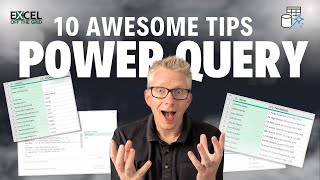





How to select multiple files
Is there an advantage to creating the date table in power query rather than power pivot? Are there pro's and con's for one way over the other?
In my opinion, a date table is the same as every other dimension Table. Therefore we should load it into the data model in the same way. A PQ calendar table is also more dynamic (I.e creating dates based on the data). Ultimately, there is probably little difference. But I prefer the PQ option.
@@ExcelOffTheGrid thanks for the answer 🙂 yeah I have had issues in the past sometimes creating the date table in power pivot with it picking up a date column that I actually want it to ignore. I'd never considered building the date table using power query so I'll definitely give this a go! Thanks again.
Exactly what I was looking for
I have an issue I’ve been trying to solve and I’m hoping you can provide a direction. I have a table of employees with a start date and an end date. Current employees don’t have an end date. I need to calculate the number of active employees per month for the last 3 years. I’ve tried to use a join the data to a date table and use sumx and collect as a measure to calculate it, but since there isn’t a date for each month that there been employed it’s only counting each employee the first month they’re employed. Any thoughts?
It sounds like you need to use CALCULATE, using the dates and blank to change the filter context.
@@ExcelOffTheGrid thank you. I’ll give that a shot.
Great explanantion but your code didn't work for me. Had to write my own. Maybe that's because Microsoft changed what happens when you create a web query? In my case it used Web.BrowserContents for the source. Then it created an Html.Table. I also got a dialog box that asked me to either ignore the privacy levels for this document or make the security levels the same which is a huge improvement over the way you showed. In case anyone is interested in my code: Made a named range for my URL and named it URL. Then typed this in the advanced editor: URLflex = Excel.CurrentWorkbook(){[Name="URL"]}[Content]{0}[Column1], Source= Web.BrowserContents(URLflex),
I’m not sure where you went wrong, but what you’ve created is exactly the same as is in the video. The only difference is that you’ve used {0}[Column1] in the first step rather than separating into two steps. But to PQ it is identical.
Very good Sir
HOW DID YOU CREATE THE Source CODE FOR THE TWO TABLES? DO YOU HAVE A FUNCTION YOU COULD SHARE? PLEASE???!!! Two comments. The start date must always be January 1 of the first year and the end date must always be December 31 of the last year. To get this I chose to use: StartDate = #date(Date.Year(List.Min(Transactions[Date])),1,1), EndDate = #date(Date.Year(List.Max(Transactions[Date])),12,31), Also, after the Fill Up operation, it's a LOT easier to filter null in the Year column than the Date column, especially for a calendar for more than one year. Still a valuable video!
The Tables were created with Enter Data. But could come from anywhere. You can find them in the Example file - which is available in our free Insiders program.
Super!! Awsome!!
Thank you! Cheers! 😁
Great video. Nice to see someone doing videos targeted at the more advanced users. 😊
Glad it was helpful! 😁
Number 9 for me. I have a particular long and complex additional column and this allows me to build and test the steps incrementally. Thank you.
Yes, that will definitely help in that scenario. 👍
Get an error EVERYTIME i try to enter this. I am using Office 365 Power Query. I have written it 4 times EXACTLY as you show and everytime I hit the DONE button I get this error "An error occurred in the ‘’ query. Expression.Error: The name 'Startdate' wasn't recognized. Make sure it's spelled correctly." Any idea, I give up on learninig if I get unexplained arrors all the time.
Power Query is case sensitive. So your variable is probably called StartDate, but then you’ve entered Startdate when you have tried to use it. That is my guess.
@@ExcelOffTheGrid FOUND IT. I didn't know it was case sensative. Once I fixed that it works. I have a lot to learn about PQ. But I plan on learning it. I can see where its power can be a GREAT addition to Excel. Thanks for the help.
You are good, both in choosing the topic and make them easy to implement Thank you
Thank you, that's very kind of you to say.
We use 4,4 ,5 - your solution is good for a single year, not so good with a large date range - Had hoped it was going to use equivalent of Excels weeknum and type 21 - that's been stumping me a bit
Why won't it work for a large date range? You could easily create it for the next 20 years. How far do you need to go out?
DIDNT WORK, i followed your steps but after loading new data, my comments still gone to other rows....
Then you haven’t got your unique references working correctly.
Hi Mark. I really enjoyed the video and it will come in very useful. I see your dates in the calendar are in UK format. Can you help me an issue I appear to have suddenly noticed only this week? When I have dates in an Excel sheet or csv file in UK format they are now always pulling into Power Query in US format. I have tried using the Local option, but as soon as I change Type back to Date I then get an error for any date with the day greater than 12. This was working fine just last week. My Excel date setting is UK and so is my Windows settings. I can't think of any other reason this has started happening. Regards, Alan
Is it in on workbook or all workbooks?
@@ExcelOffTheGrid It is now happening on all workbooks. I ended up trying a Quick Repair of Office 365 and it won't finish the repair, so possibly something in my system has become corrupt. I'll try the usual repair/restore options over the weekend and report back as this behaviour is odd. Sorry Mark, I realise this isn't a help desk, but I thought I was missing a setting somewhere. Regards, Alan
@@ExcelOffTheGrid Just to follow up. After doing a system restore, all is working again and I am getting the correct date format. I can delete my posts if you wish. Regards, Alan
Thanks for keeping me up-to-date. That is a very odd scenario. Well done for fixing it.
Awesome Level of teach and special thanks
Thanks - I'm glad you like it. 😁
fantastic one! You could also have worked on Quarters for by CY and FY... that would of great use!!
We would just use Date.QuarterOfYear instead of Date.Year or Date.Month. I've worked in some large companies and interestingly, quarter has never been a requirement. So, it never really comes to my mind; but I know others use them a lot.
Excelente video… 👍🏽
Thanks 😁
Fantastic video as always! Your PQ vids have been a lifesaver for my occasional large data tasks, from a crawl to swift delivery. ⚡️👍🏾
That's great news. I'm glad to help.
Thanks for the video ! I personally perfer the smaller m-code { Number.From( StartDate ) .. Number.From( EndDate ) } I hope the next video is about Time Table
Yeah, that works. I don't have a big preference wither way. In our membership, we've got some custom functions in the Functions Library to deal with Time Tables and grouping into time segments. But at the moment I've not got any plans for a video.
Thank you for your video! It really helped a lot!👌
Glad to hear that! 😁
Very nice tricks, I used trick #9 it helped me a lot. Trick #1 with the line feed is great. But I have a problem, I have a list with those line feeds address. How do I get it back into its normal each column separated? Thank you for your very much for your tutorials.
In the Split Column dialog, I’m sure there are options in the advanced section to achieve that.
Thanks, Mark!
My pleasure!
Sign up for our free Insiders program and get the example file: exceloffthegrid.com/insiders-signup/ File Reference for this video: 0215 PQ Calendar Table.zip
Does it have to be myList? for the 2nd method. Cause its not working on my end
It should be whatever your Table is called.
When I entered the formula for filtering with a list, I get a #VALUE! ERROR could anybody plese help?
Hello, how I can get the excel sheet please?
Watched Best video On FILTER functions ever.Thank you for Your Contribution to our Success
Thanks - that’s so nice to hear.
Very useful content, thanks a lot! It's just a static version w/o header from Mark's Option1, but it works with ranges, structured references and defined names as well. So only for lazy excel users 🤣🤣🤣 -------------------------------------------------------------------------------------------------------------------------- The function, based on the specified dates and values, prepares the source data for the X and Y axes of a Step Chart. Criteria: COUNTA(dates)=COUNTA(values) ARGS: (dates), (values) -------------------------------------------------------------------------------------------------------------------------- StepChartStaging=LAMBDA(dates, values, LET( criteria, COUNTA(dates) = COUNTA(values), dateoffset, DROP(dates, 1), valueoffset, DROP(values, -1), datecolumn, VSTACK(dateoffset, dates), valuecolumn, VSTACK(valueoffset, values), basetbl, HSTACK(datecolumn, valuecolumn), staging, IF( criteria, basetbl, "The row numbers of the (dates)<>(values) columns do not match!" ), staging)) --------------------------------------------------------------------------------------------------------------------------
I really need to update this video for dynamic arrays. Thanks for the reminder.
when I put # behind a cell, It not work and return #REF error. Is there any solution. I use 365
Go back to the video 14:10 where Mark talks about referencing methodology, depending on your country you may have to use “pound” not “hash”; good luck
@@sebfromgermany3819 thank you
Can you share the solution for Example 6 for older Excel version (without Lambada function). Thanks a lot.
You can try this method. But it’s not as good as the LAMBDA version: ua-cam.com/video/hOMgjI_Tlt8/v-deo.htmlsi=vsv5_c1CQ-KTJtfh
It is not working anymore since Microsoft updated the link structure, anyone have solution?
The same. It's a global problem. Comments are being erased. Please write me if you will find a solution.
Same here. download doesn't exist anymore. They may be forcing us to use one drive business 🤷🏽♂️
@@WeMakeVideosCA Genius, Microsoft! To close Business accounts in a whole countries and then hint at the use of business...
Hello there, i have been using the power query for quite sometime , can you please tell how to extract if the sharepoint list have more than 5000lines in it? it throws error
Hello there, i have been using the power query for quite sometime , can you please tell how to extract if the sharepoint list have more than 5000lines in it? it throws error
Thanks, Thanks to Mr.Chandeep through whom we got to know you.
Absolutely amazing and in depth. I learned many things, I am happy to say!
great content on Microsoft excel
These VBA subs are amazing, extremely useful, thanks a lot!
Excellent presentation with more examples
Hi Mark, brilliant solutions, I'm impressed! Thanks a lot! 😇 Just one important thing to consider -> calculate event in case of auto calculate settings will kill our UNDO-CACHE every time when the sheet is calculated!
That is very true - good point.
Great video and very helpful for different scenarios at work. Just one humble request, if you can please remove zap sound (or any sound!) from slide transitions. I listen to videos using ear plugs and while focusing on a topic and if suddenly zapping sound comes, it hurts. Thank you for your amazing work! ❤
Thanks for the feedback about the sound, that is really useful.. Is the sound just too loud? If I reduce the volume significantly, to make it subtle, will that help? Or is it the frequencies of that sound which are the issue?
Loved it!!
Thanks Chris 😁
aim to simplify !, thank for this demonstration ;-)
Exactly - use Power Query to make your life easier.
Great explanation. Many times we find pivoted data structures. Power Query is always a great help. Thanks Mark.
Thanks Ivan. Glad it was helpful!
Thank you for sharing this amazing video. Good job! I have a question. Could you also do an example with a filter function (dropdown list or slicer) and a scrollbar? Idea is to display in a dashboard only 10 rows and by scrolling down with the scrollbar you see the rest items. One more specific thing. The database has more column I want to show in a dashboard. So I only want to certain columns.
While you can link a scroll bar value to a cell, you can’t set the length of the scroll bar based on a cell. Therefore, this requires VBA to achieve it. So there is a lot more nuance, which would need to be covered.
👏 amazing
Sir kindly make a video Sendkeys for onother program data entry please
I had a different approach to finding the average term in the unpivoted column. At first I thought it would be easier, but after I finished I'm not so sure. But without a lookup function, my gut tells me it might be quicker. =AVERAGE(CHOOSECOLS(UNIQUE(FILTER(Unpivoted[[Property]:[Term (Yrs)]],Unpivoted[Type]=J10)),3)) I also think unpivoted is better than pivoted, so it should have a score of 5 or 6.
It took me a second to see what you had done there. My only thought is that you're relying on the Term (Yrs) being the 3rd column. So I think the following with HSTACK could be more robust as we know the Term (Yrs) is always the 2nd column, even if somebody moves it. =AVERAGE(CHOOSECOLS(UNIQUE(FILTER(HSTACK(Unpvioted[Property],Unpivoted[Term (Yrs)]),Unpivoted[Type]=J10)),2))
@@ExcelOffTheGrid Good thinking.
Brilliant as always, thanks Mark
Thanks Kebin 👍
u can use consolidate icon in Data Ribbon